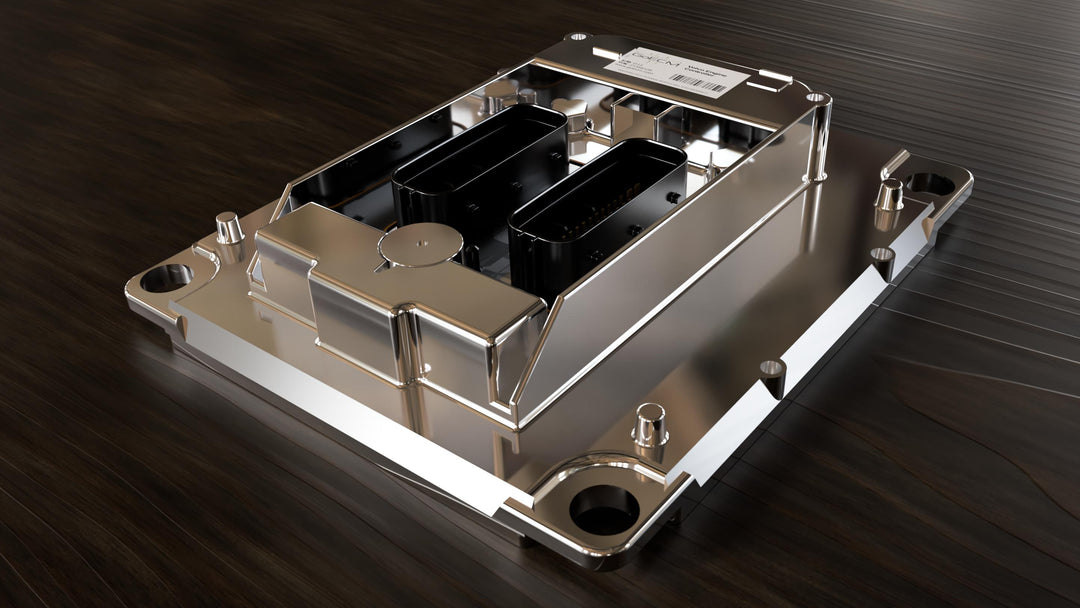Calibrating a Cummins ECM can be useful in many circumstances. Just like your computer at home, control modules can have glitches and bugs that can cause them to fail. Maybe you’re dealing with an engine swap or ECM swap to upgrade some specifications. Whatever the case, knowing how or who can calibrate a Cummins ECM is useful. Sometimes it can fix issues and save you thousands. Read along to learn more.
What is a Cummins ECM?
A Cummins ECM, or engine control module, is the computer that controls the Cummins engine. This module is constantly working from the start. It controls the fuel system, charging system, cooling system and several other major components. A Cummins ECM is arguably the most significant and vital component of the engine and the engine calibration data is very specific to each individual engine. The ECM and its calibration codes are pivotal to ensuring your engine is performing at its most optimal levels of performance. Modern day Cummins ECM modules have literally thousands of different parameters, operating hundreds of different signals and components. One incorrect parameter can be the difference of whether the truck will operate at all.
Changing Parameters vs Programming a Cummins ECM
To understand what you need to do in order to program or fix a problem with your Cummins engine or Cummins ECM, you must first understand the difference between changing a parameter and reprogramming the software. A parameter change can be done on several different generic programs that focus more on troubleshooting and displaying active faults. Reprogramming software level calibrations typically involve the manufacturers software. For instance, if you want to change the engine software code on a Cummins Celect ECM, you must have Cummins Insite with the proper subscriptions and licensing.
How to Calibrate your Cummins ECM
Calibrating your Cummins ECM requires licensing through a Cummins-authorized distributor. If you have access to the software, you can download calibrations and update your Cummins ECM. You must also have access to QuickServe to download the calibration before uploading it to Insite. Below is a step-by-step guide for downloading Cummins ECM calibrations.
- Open a web browser and navigate to quickserve.cummins.com.
- Login and click on the “Service” tab.
- Click on the “Related Information” tab.
- Proceed to the “Calibration Downloads” link.
- The calibration download screen will populate. Click on the pull-down menu for calibration type. You can choose “Engine Calibration”, “Doser Calibration”, “NextGen Cense Calibration”, or “Dual Fuel Calibration”.
- Select the appropriate calibration type that you wish to download.
- Enter the calibration codes for the type of calibration that you choose.
- Click “Download Zip File”. A file download window will open.
- Click “Save”. This will save the file for your specific engine to your downloads folder. For example, if you downloaded a calibration for a Cummins ISX ECM, you will see the file saved.
- Access the “Downloads” folder and find the zipped calibration file.
- Right-click the zipped calibration file and choose “Open With” and then opt to open the file with Windows Explorer.
- In the “Extract” tab, click on “Extract All”.
- Open Cummins Insite and select “Calibration Selection”.
- Click on “ECM” and follow the prompts with “Calibration Workspace” to find the calibration code you downloaded.
Follow these prompts to download your new file to your Cummins ECM.
Where to purchase a Cummins ECM?
GoECM specializes in the remanufacturing and rebuilding of Cummins ECM modules. From Dodge Cummins ECMs to Cummins ISX ECM products, we can supply you with whatever you need. GoECM’s remanufacturing process consists of meeting the strictest standards in the industry. Going beyond OEM specifications, GoECM strives to improve the performance of every single part we produce. Just give us call with your vehicle application, VIN number or engine serial number and we’ll get you the right part, guaranteed! Our trained staff is standing by to assist. Give us a call and we’ll be happy to help. You can reach us at 972-602-8100 or email us at info@goecm.com.